During the ever-changing, employee, training environment, it’s essential to ensure that your team development goes according to plan. Thus, online training management software has gained popularity within the HR industry.
According to a Middlesex University study, training leads to over 21% of employee turnover occurring within the first 45 days, but a well-planned onboarding strategy can impress the new employee. Employees who can pursue their career ambitions naturally bring value to the business. Therefore, it’s essential to use upskilling, reskilling, and cross-skilling to help your employees grow.
To achieve this, companies should use employee training software in order to maintain employee engagement, fulfill completion rates, ensure high productivity, and meet all your company’s training requirements.
Employee training software for the workplace
According to a recent Gartner study, 70% of organizations will use digital deployment solutions to overcome the inexperience of application users by the year 2025. Online learning has changed the way companies train their teams. Thanks to state-of-the-art employee training software, all team members can enjoy a consistent learning experience wherever they are.
Many businesses managers upskill their workforce with the help of the Learning Management System (LMS). This web technology helps plan, implement, and evaluate a specific business learning process.
So let’s consider some of the most popular employee training software. Here you’ll find brief information about each platform, key features, and ways to use the services at work.
Upskill and reskill your workforce
Find how you can upskill and reskill your employees to bring value to your business. Choose practices to retain talents and help them grow.
Lessonly
Lessonly is an LMS cloud-based employee training software that allows users to manage and train new employees. It is accessible because it can be used on desktops, mobile devices, and tablets. Lessonly allows for the creation of unlimited courses and lessons using text, images, audio, video, and links.
Key features
According to a review from users on the Software Advice website, Lessonly rated 4.71 out of 5. Users highlighted that it:
- Saves time for curriculum development for new employees
- Provides intuitive use of the interface
- Ability to add photos and quizzes to the course in order to make it more fun and visually appealing
- Suitable for small and medium-sized companies.
Ways to use at the workplace
This employee training software will be helpful in many areas, such as
- Carry out onboarding of new employees
- Explain the essential tasks and roles of the new team
- Make a presentation of a new product or customer service
- Introduce employees to innovations in the company.
TalentLMS
TalentLMS is another employee training software. The platform allows you to customize all the materials used for training, and it aims to train employees, customers, and partners.
Key features
Users of the Software Advice website rated this application 4.67 out of 5. The chief advantages of using this software are:
- Ability to copy and paste the whole quiz instead of entering each question
- Ease of use, stability, and interoperability
- Adequate tools for creating a collaborative learning environment and facilitating peer interaction on the platform.
Ways to use at the workplace
Implementing TalentLMS is very simple and fast to use. The platform allows you and your managers to:
- Remote employee onboarding
- Create your courses from scratch
- Conduct virtual training for employees directly on the platform.
LearnUpon
LearnUpon’s is an LMS employee training software with its biggest advantage is its LearnUpon LMS cloud to train employees and customers, develop products, and meet compliance and sales requirements.
Key features
Users of the Software Advice website rated LearnUpon 4.84 out of 5. Among the significant benefits, customers highlighted:
- Extensive opportunities for administrators and workers to interact through tasks, feedback, and notifications
- Easy tool navigation and intuitive use
- Integration with other auxiliary platforms.
Ways to use at the workplace
LearnUpon helps to scale your training programs. This can be used to:
- Automate daily tasks to conduct essential training courses continuously
- Provide a goal-oriented adaptation strategy that speeds up the success of new employees through a user-centric solution.
Docebo
Docebo is another LMS employee training software that allows designing, organizing, and conducting employee training courses quickly, easily, and effortlessly. HR managers often use this platform to onboard new employees.
Key features
On the Software Advice website, users rated Docebo at 4.21 out of 5. Customers appreciate the platform because it:
- Combines traditional e-learning content with other channels like YouTube
- Allows running many training programs from a single work account.
Ways to use at the workplace
You can try Docebo to:
- Integrate multimedia content with educative program
- Ensure a high level of onboarding
- Train employees in innovations and programs
- Communicate with others directly.
Looop
This LMS employee training software is recommended for L&D teams. It works in its unique value chain to improve immediate performance with contextualized content.
Key features
Users of the Software Advice website rated Looop at 4.94 out of 5. They appreciated the platform due to:
- Ability to assess employee knowledge and easily track progress
- Thorough campaigns and a way to integrate with other products.
Ways to use at the workplace
The platform makes it easy to manage remote and hybrid teams. It allows:
- Face-to-face onboarding and training
- Brainstorming and collaboration
- Share achievements for the quarter or year.
EdApp
EdApp is an employee training software that allows you to create and deploy user-friendly learning content. They promote interactive repetition, gamification, and push notifications to make learning fun.
Key features
Unfortunately, we didn’t find reviews of this platform on Software Advice. However, users highly rated the LMS on the G2 platform a 4.8 out of 5. So, the features of the EdApp are:
- Opportunity to adapt content to the needs of the organization
- Ability to create courses from scratch or copy from templates
- Ability to edit the library of premade courses.
Ways to use at the workplace
EdApp is often used to train thousands of teams – large and small – in every field worldwide. Thus, you can use it for:
- Video meetings and product development discussions, exchange of ideas, knowledge, and experience
- Onboarding new employees.
smartPeople
Compared to the previously mentioned tools, smartPeople isn’t LMS software, but a skilled management platform. It goes beyond learning and development, as it helps organizations build a talent marketplace, and upskill and reskill employees.
Key features
- Enables companies to close the skills gaps of their workforce and develop the employees through automated personalized learning journeys.
- Based on the labor market data from an external data pool, smartPeople offers future-oriented job profiles that include concrete skill sets. Individuals can see what skills they need to become future-ready, and companies can adapt their business and HR strategies according to the labor and market trends.
- Identifies skill gaps at a company and individual level and provides a qualification guide for forming future knowledge. Employees will receive a tailored learning journey with automatic course selection to help them close the skill gaps.
- Can be purchased as a part of the smartWork suite: its connection to the other smartPlan and Market Intelligence modules provides a holistic workforce transformation journey, covering strategic workforce planning and people analytics.
Ways to use at the workplace
With smartPeople, you can cover use cases connected, but not limited to, employee training and development. Some use cases include:
- Skills visibility: you can gain transparency about what skills are available in your organization.
- Employee development and upskilling: the platform enables you to conduct skill gap analysis and develop your employees to close these gaps.
- Talent mobility: matching algorithms of the tool determine who is best for an open task or vacancy and allow talent mobility in the organization.
Which employee training software to choose?
New employees should learn processes and procedures that may be unfamiliar and know the regulations of the company.
Employee training software is king, and third-party training companies dig this. So, here are some things to keep in mind before making such an essential investment.
Software compatibility
Employee training software should integrate with existing tools without significant complications. It will help with the adaptation of this software and will help your employees.
Understand the needs of your team
Depending on your employees, learning preferences, experience, and goals, choosing employee training software will be a little easier.
Precise why you need employee development software
Creating a must-have list will be crucial. Do you need video tutorials, quizzes, and evaluations? Or are you looking for simple functions and automated learning? Matching the needs and functions of your business can save you time and money during this process.
Stay up to date with our newsletter
Every month, we’ll send you a curated newsletter with our updates and the latest industry news.


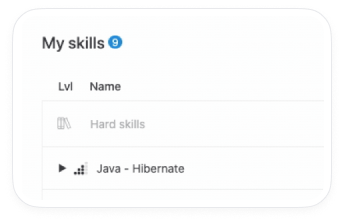




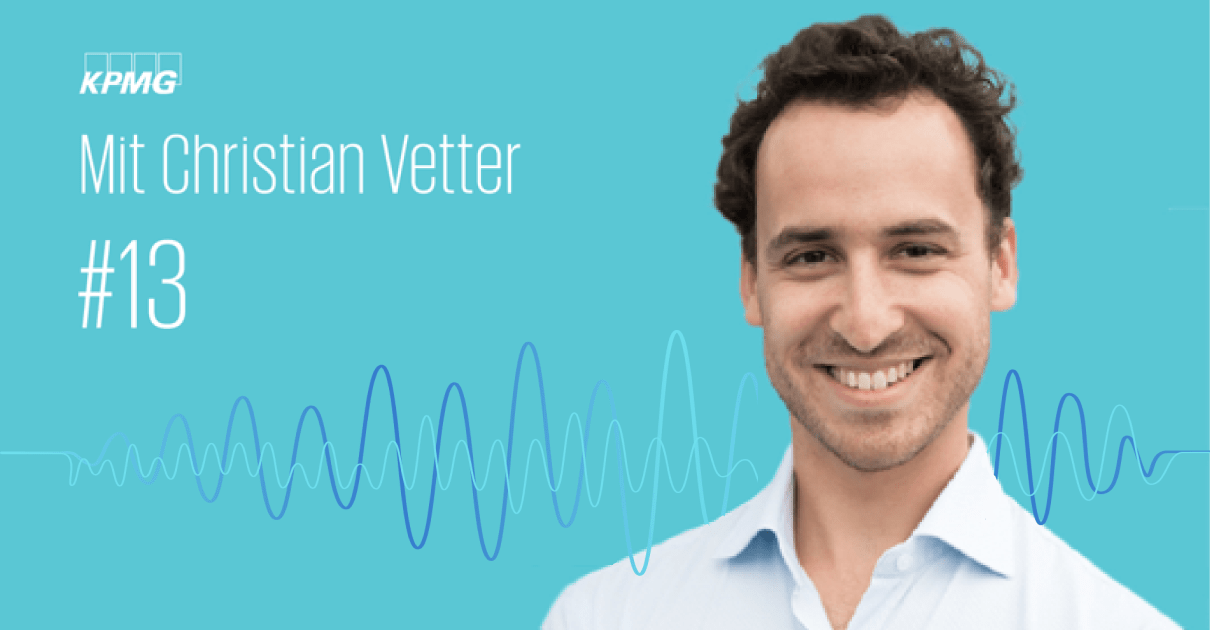









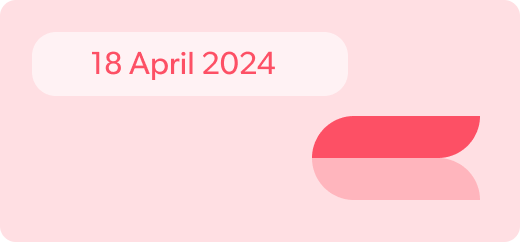








 info@hrforecast.de
info@hrforecast.de
 +49 89 215384810
+49 89 215384810






