Knowledge is becoming a valuable asset. That’s why companies rely on knowledge management to innovate, improve decision-making, and engage and retain their employees. This post will talk about knowledge-sharing tools that help organizations simplify and automate routine working processes, facilitate the adoption of internal policies, promote mentorship, and more.
1. Learning management system
A learning management system (LMS) provides a virtual class that enables your employees to learn on-demand, online, or in any other convenient format. On top of that, the most popular use cases of an LMS include assessing skill gaps, learning paths, and blended learning.
The key features of an LMS are as follows:
- Admin panel to manage user (employee) groups and individual learners, create curriculums, manage learning content, enroll users, track statistics, and more.
- Course content management to upload content and create customizable training programs.
- Learner profiles to access learning programs, get course recommendations, track learning progress, etc.
- Integrations to connect with an existing ecosystem, third-party courses and software, learning standards like SCORM, and so on.
- Reporting and statistics enable administrators and end-users to evaluate their progress and get reports on individual and group scores.
- Gamification to boost learning progress and engage users.
The competitive advantage of an LMS over offline training is profitability. Think about it: traditional workshops and seminars are pricey and involve extra costs like accommodation, commuting, and mileage allowance. On the contrary, LMS helps businesses eliminate those expenditures by scaling training programs, providing on-demand training, and customized courses. One of the brightest examples is Dow Chemicals that decreased the training cost per employee from $87 to $11 after launching the internal training program and an LMS.
2. Knowledge base
Did you know that employees spend about 20% of their work time looking for internal information and asking colleagues to help? To cope with this issue, knowledge base tools step in. The idea of a knowledge base is straightforward: it provides a centralized platform to store and manage training assets, knowledge and expertise, internal standards and policies, and more.
You might wonder: “Why to get a knowledge base tool when there are Google Drive and Dropbox to store all kinds of data?” Knowledge base tools provide more features like search engines with advanced and customizable filters, analytics like popular queries, content management functionality, and more. Thus, you get rid of middlemen like emails or colleague consultations and:
- Accumulate search records and derive actionable insights from this data.
- Simplify onboarding and make it less routine for new hires.
- Win valuable time resources and improve productivity.
- Build a knowledge hub and scale the company’s expertise for future hires.
- Improve customer relations by faster customer support and rapport.
3. Skills management platform
Skills management platforms (or internal talent marketplaces) provide businesses with an ultimate overview on “as is” and “to be” employee skills situations. Simply put, a skills management platform (SMP) enables you to evaluate your current employee skills set, discover skill and talent gaps, and develop an action plan to eliminate those gaps.
Common features of an SMP include:
Skills inventory database with all skills and competencies assigned to each employee. A database provides access to skills that can be sorted and filtered by versatile parameters, skills matrixes, and other assets.
Employee profiles enable employees to create skills profiles, receive customized training suggestions, manage personal development plans and career paths, and more.
Admin profiles to manage skills inventory, employee profiles, track analytics, etc.
Analytics to implement succession planning, devise career paths, analyze skill gaps, and track employee progress.
As for employees, SMP tools act as a centralized skills hub with career roadmaps and training recommendations to keep up with the company’s growth and future jobs.
Enable internal talent mobility with smartPeople
smartPeople is a SaaS internal marketplace platform that allows you to discover skill gaps, break the silos, and devise efficient action plans to build future skills. Learn more about smartPeople with our free datasheet:
4. Chatbots
The capabilities of AI-powered chatbots stretch beyond customer support, bookings, and surveys. In fact, a chatbot is an amazing self-service tool for employees that allows them to:
- Search internal information by keywords. Thus, new hires or remote employees don’t even need to be familiar with data organization within a company: all they need is a search query.
- Help with self-service like book meetings, handle service requests, and collect feedback.
- Get employee help desk support 24/7 without any limitations. Since chatbots analyze the most frequent queries, they are able to improve their response rates and the quality of responses.
However, keep in mind that chatbots require a comprehensive knowledge base to derive the data from. Actually, the lack of a ready-made knowledge base foundation prevents up to 99% of AI-chatbots implementation.
To recap
Knowledge-sharing tools are a win-win for businesses and employees. They improve productivity and help employees focus on important tasks, bring transparency to internal policies and information, and streamline knowledge-sharing in the remote context.
Here at HRForecast, we develop ultimate HR tools that cover a variety of tasks at once: from skills management and people analytics to creating a more diverse workforce through strategic workforce planning. Check out our smart tools or contact us directly for a personal consultation.
Stay up to date with our newsletter
Every month, we’ll send you a curated newsletter with our updates and the latest industry news.


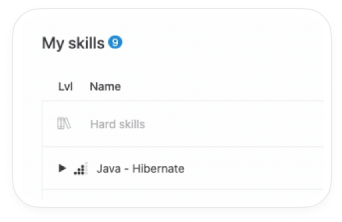




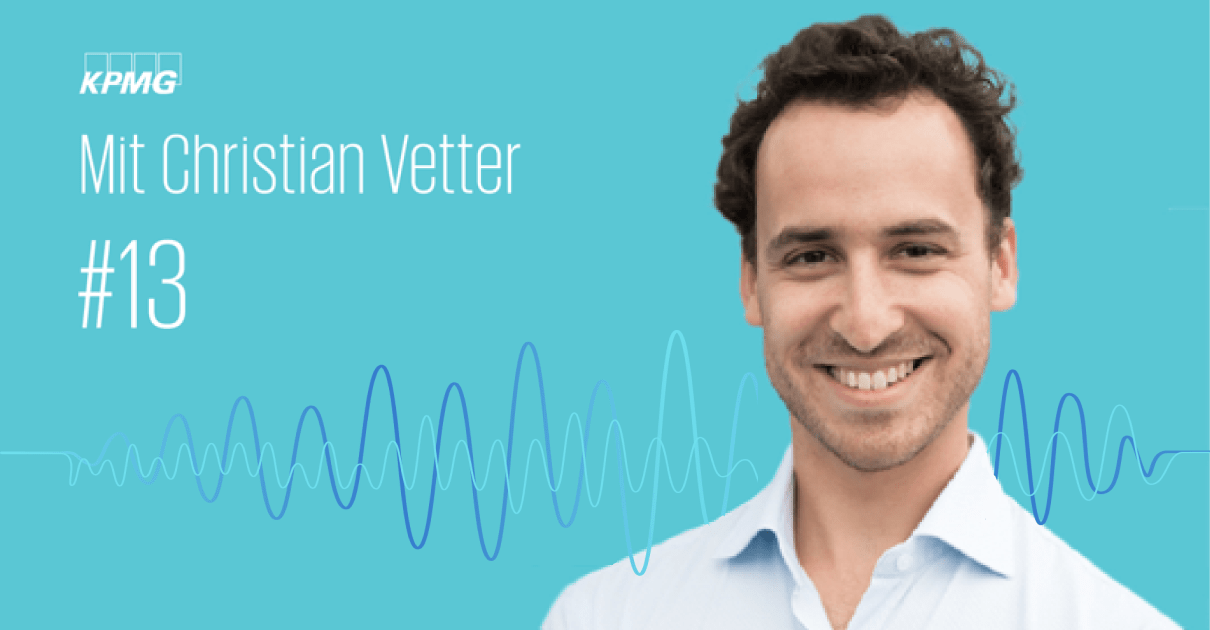









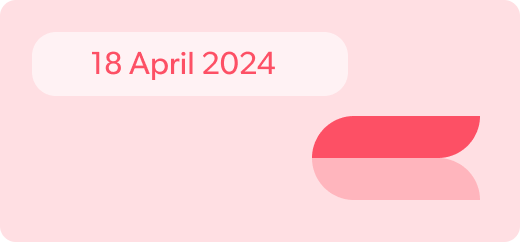








 info@hrforecast.de
info@hrforecast.de
 +49 89 215384810
+49 89 215384810






